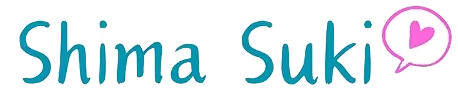Purchase a One-Day Pass for Tourist Bike Sharing
Typically, using Docomo Bike Share requires downloading an app and registering as a member. However, many Japanese apps can only be downloaded if your device’s region settings are set to Japan.
This is why we recommend purchasing a one-day pass. This method allows you to use the bicycles without registering as a member. All you need is to purchase the pass in advance, and you can use the bike anytime you like. A smartphone capable of receiving SMS is required.
The one-day pass is valid until 11:59 PM on the day of purchase.
The purchase method and pricing of the one-day pass vary depending on the service area.
One-Day Pass Prices:
- Osaka City: 1,529 JPY (incl. tax)/day
- Kishiwada City: 1,100 JPY (incl. tax)/day
- Kyoto City: 1,870 JPY (incl. tax)/day
- Nagoya City: 1,650 JPY (incl. tax)/day
- Nara City: 1,529 JPY (incl. tax)/day
How to Purchase a One-Day Pass
There are two ways to purchase a pass.
1. Purchase via the Dedicated Web Page
- Access the dedicated web page.
- Follow the instructions on the page to purchase your ticket.
- You can purchase tickets for multiple users.
- After purchase, you’ll receive a confirmation email with a URL. Click the URL to access the “Bike Reservation Page” and issue a bike unlocking code.
- If you’ve purchased tickets for multiple users, you can share this URL with your companions so they can access the unlocking page.
2. Purchase at Convenience Stores (7-Eleven & FamilyMart)
In Osaka, Aichi, Hyogo, and Nara Prefectures, you can purchase passes at 7-Eleven or FamilyMart.
(Note: In Kyoto Prefecture, passes cannot be purchased at convenience stores.)
Steps for Purchase at 7-Eleven
- Use the multi-function copier machine and select Tickets.
- Select Seven Tickets.
- Choose Leisure.
- Select Bicycle Sharing and review the details before pressing OK.
- Choose your service area, confirm the details, and press OK.
- Select your ticket type.
- Input the number of tickets, press OK, and confirm your information.
- Enter your name and phone number, and press OK.
- Review and confirm your application details, then press Apply.
- A payment slip will be printed. Take it to the cashier within 30 minutes to complete payment.
For more details, please refer to this link:
Steps for Purchase at FamilyMart
- On the touchscreen panel of the “Multi-Copy Machine” located in FamilyMart, select “Tickets.”
- Press the button for “Search and Buy Tickets” under the ticket services menu.
- Tap the “Search to Buy!!” button.
- Press the “Input” button next to the keyword field.
- Enter the search keyword and press the “OK” button in the bottom right corner.
※Ticket names differ depending on the usage area. Please enter one of the following search
・Tokyo Bike Sharing: “Tokyo Bike Share”
・Yokohama: “Baybike”
・Sendai: “Date Bike”
・Nara: “Nara Bike Share”
・Hiroshima: “Peacecle”
・Osaka: “Community Cycle” - Confirm that the search keyword for your desired area has been entered, then press the “OK” button.
- From the list, select the “1-Day Pass” for your region
・Tokyo Bike Sharing: “Tokyo Metropolitan Area Bicycle Sharing 1-Day Pass”
・Yokohama: “Yokohama Community Cycle ‘Baybike’ 30-Min Pass”
・Sendai: “Sendai Community Cycle ‘DATE BIKE’ 1-Day Pass”
・Nara: “Nara Bike Share 1-Day Pass”
・Hiroshima: “Hiroshima City Share Cycle ‘Peacecle’ 1-Day Pass”
・Osaka: “Osaka Bike Share 1-Day Pass”
・Oita: “Oita Cycle Share 1-Day Pass”
・Sapporo: “Porocle 1-Day Pass”
・Nagoya: “Kari-Teko Bike 1-Day Pass”
・Kanazawa: “Machi-Nori 1-Day Pass”
・Tsuruga: “Tsuruga Share Cycle 1-Day Pass”
・Kobe: “Kobe Community Cycle ‘Kobelink’ 1-Day Pass” - Select your desired service area for the 1-Day Pass and press the button.
- Review the ticket details and terms, then press the “OK” button.
- Follow the on-screen instructions to input the necessary details, such as ticket type and quantity.
- The “FamilyMart Multi-Copy Machine Application Ticket” will be printed.
- Take the printed application ticket to the register within the validity period to make your payment. This completes your purchase.
For more details, please refer to this link:
After purchasing the ticket, scan the QR code printed on it to access the dedicated login page. Enter the ID and password from your ticket, agree to the terms, and input your name and phone number. A confirmation SMS will be sent. Enter the verification code from the SMS to complete registration.
How to Rent a Bike
Once you’ve purchased your one-day pass, you’re ready to rent a bike!

For Bikes with Square Control Panels
- Access the special web page provided in your purchase confirmation.
- Enter the bike number to generate a 4-digit unlock code.
- Press the START button, input the code, and press ENTER to unlock the bike.
For Bikes with Round Control Panels
- Press START on the bike.
- Go to the special web page and press Unlock to unlock the bike.
How to Find Rental/Return Ports
While the app is typically used to check bike ports, you can view maps for each area on the official website:
- Aichi Prefecture: https://www.cariteco-bike.com/
- Osaka Prefecture: https://docomo-cycle.jp/osaka/
- Kyoto Prefecture: https://www.clewbike.com/map/
- Nara Prefecture: https://docomo-cycle.jp/nara/?lang=ja
For a detailed user guide, please refer to the official website’s user guide.
English: https://docomo-cycle.jp/use
Bicycle Traffic Rules in Japan
When cycling in Japan, it’s important to understand local traffic rules:
- Sidewalks:
- Bikes must ride on the road, not the sidewalk, unless indicated by specific signs or when walking the bike.
- Roads:
- Always ride on the left side of the road, close to the edge.

3.Sidewalks with Bikes Allowed:
◦ If permitted, ride at a slow pace and yield to pedestrians.
By knowing the rules and how to use the system, cycling becomes a fantastic way to explore without the hassle of crowded trains or buses. Enjoy the freedom of cycling around the Kansai region!
Roads: Keep to the Left
When riding a bicycle on the road, you must keep to the left side, the same as motor vehicles. Ride along the far left edge of the road, avoiding the center. Riding in the middle of the road is strictly prohibited.
Sidewalks: Pedestrians Have the Right of Way
When riding on a sidewalk, you must proceed slowly (at a speed that allows you to stop immediately if needed) near the road side of the walkway. If you obstruct pedestrian traffic, you are required to stop temporarily to let them pass.
Compared to the complexities of using trains or buses, cycling can be an excellent mode of transportation once you understand how to use it and follow the traffic rules. It allows you to move freely without being affected by crowds.
Give it a try and enjoy the experience!